Step 1: Go to Settings
Go to Settings from the side panel of the People Book App.
Effective Date: October 2, 2023
Go to Settings from the side panel of the People Book App.
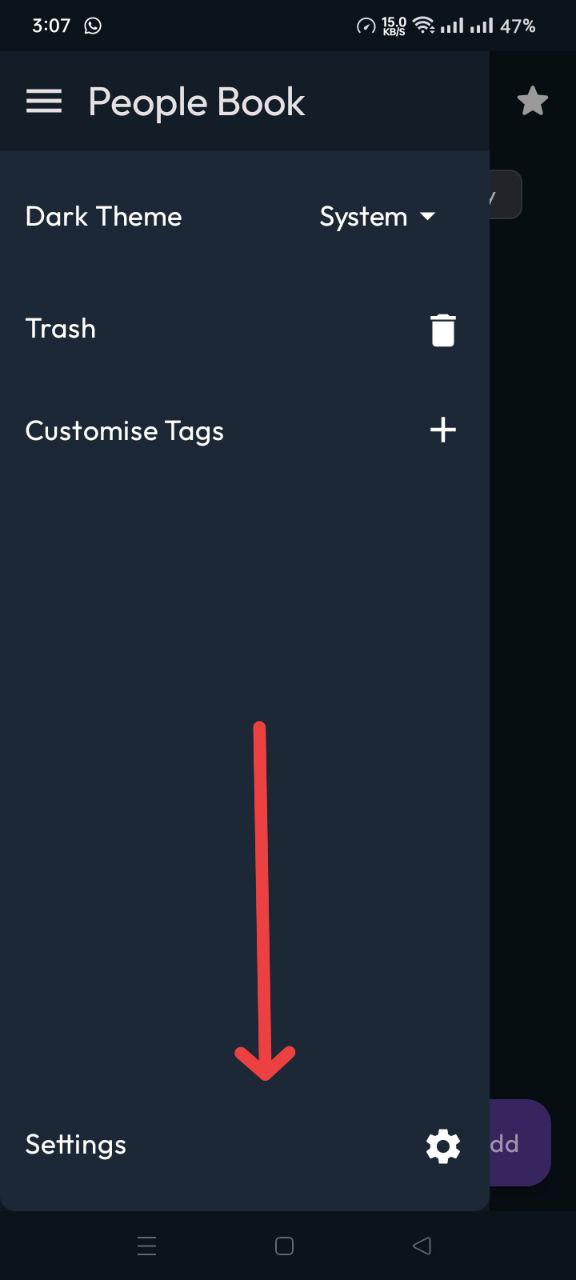
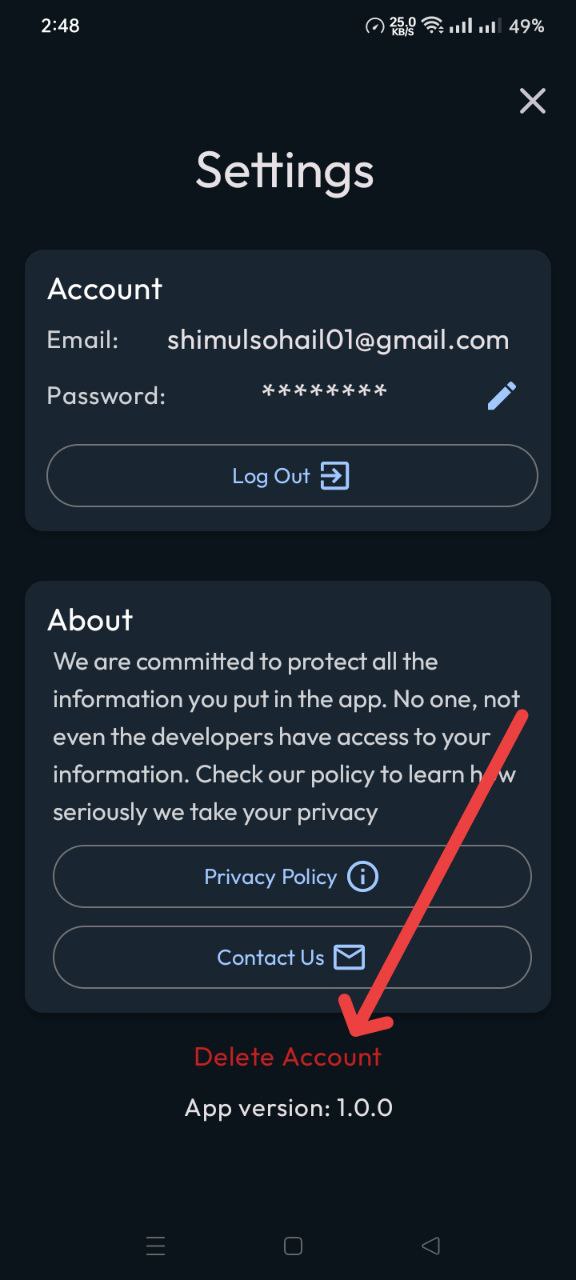
Locate and click the Delete Account text in the Settings screen.
Click Delete button on the Confirmation Pop-up.
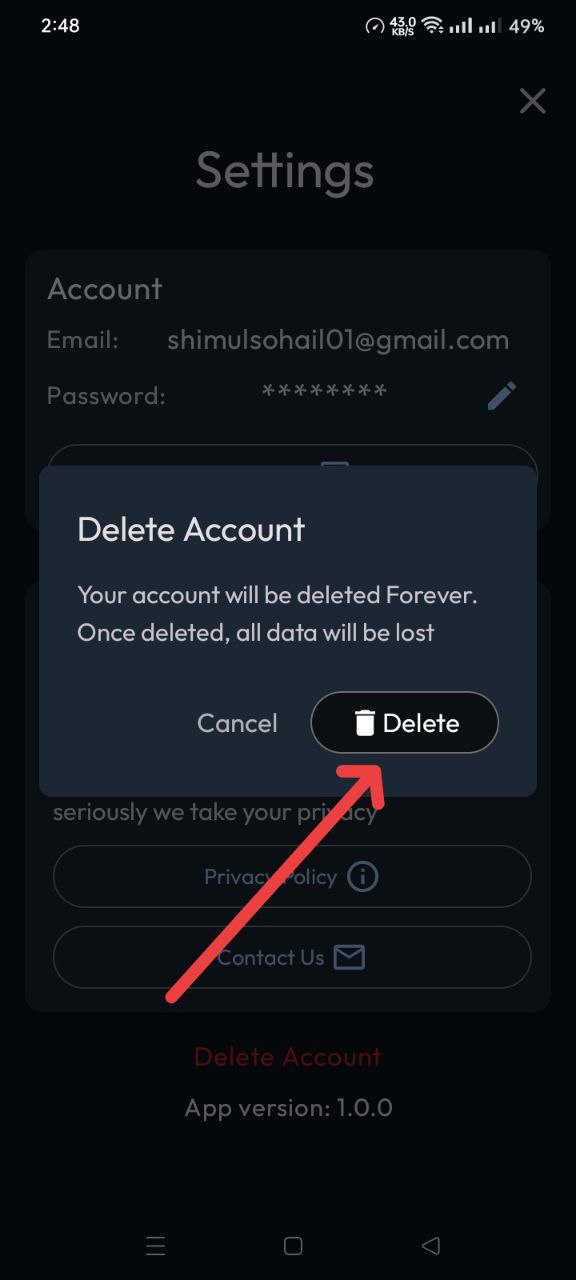
When you delete your account all data will be removed and you won't be able to access them. The same Email can be used to create a new account.